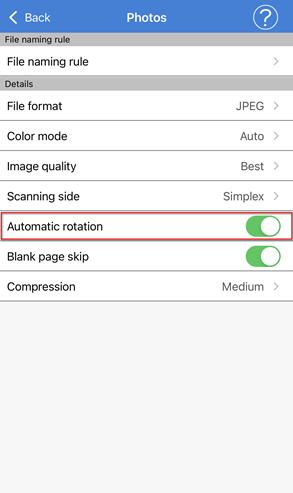Rotate photos based on the orientation of faces it detects within them. For scans recognised as photos within ScanSnap Home and ScanSnap Cloud, the face detection software locates eyes and mouths and rotates the image accordingly – making sure any photo you scan that features a face is always saved the right way round.

How to Rotate Photographs
ScanSnap Home: Please set Rotation to “Automatic (by face detection)” in Photos section in Scan settings.

ScanSnap Cloud App:
Please enable “Automatic rotation” in Photos setting.