Scanner Support Downloads
Download User Manuals and ScanSnap Desktop and Mobile Apps for your Windows®, macOS®, Android™ and iOS devices.
 Desktop apps
Desktop apps
 ScanSnap Home
ScanSnap Home
ScanSnap Home is the latest personal productivity application specially designed for ScanSnap scanners, enabling you to scan different types of documents, receipts, business cards, and photos and easily manage, edit, and use the scanned data.
Windows® 11, Windows® 10 / macOS® Mojave 10.14 (or later)
Required: ScanSnap iX1600, iX1500, iX1400, iX1300, S1100i, S1300i, iX100, SV600, iX500, S1100.
*For MacOS
- Select your location
- Click "Download for other OSes"
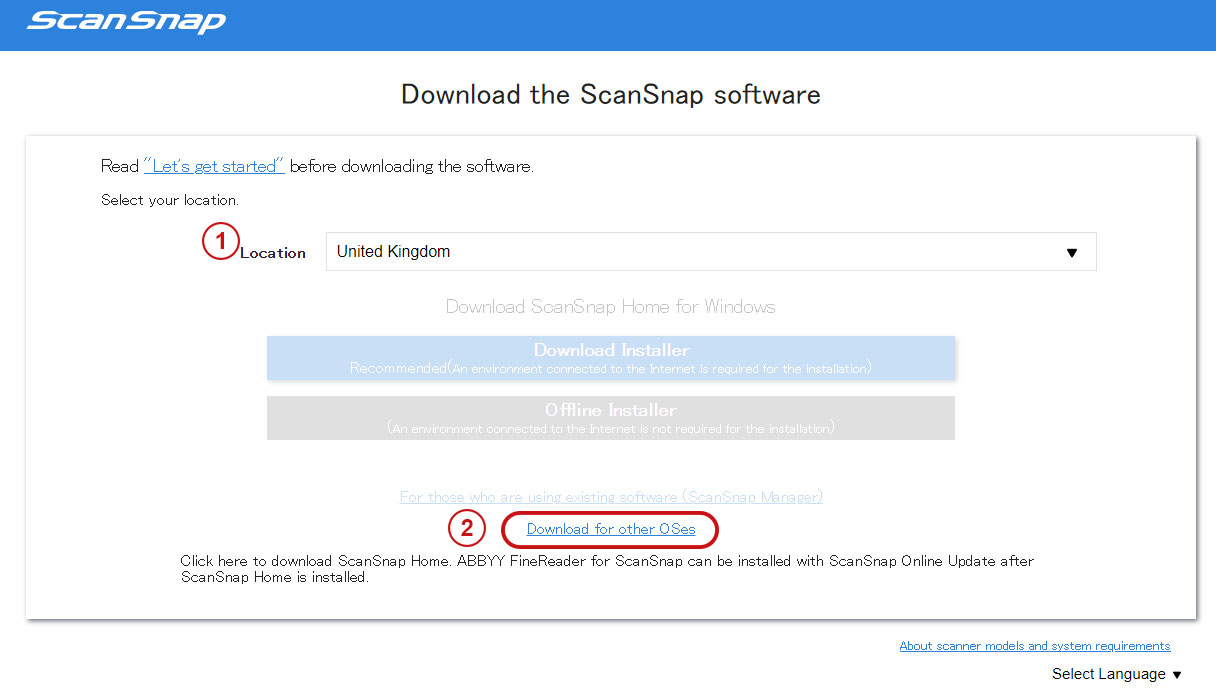
All Desktop Apps, including Legacy products
For the full list of all ScanSnap Desktop Apps, including legacy applications and those that support legacy ScanSnap products or earlier versions of Windows® and macOS®.
 Mobile Apps
Mobile Apps
 ScanSnap Home (for Mobile)
ScanSnap Home (for Mobile)
ScanSnap Home (for mobile) is available as a free download from the App Store or Google Play in countries where ScanSnap Cloud is available. For countries where ScanSnap Cloud is available, please visit here.
Requires: ScanSnap iX100, iX1300, iX1500, iX1600.
 ScanSnap Connect
ScanSnap Connect
The distribution of this software will be terminated in May 2025. We recommend using ScanSnap Home (for mobile).
Scan directly to your Android or iOS mobile device.
Android™ 6.0 Marshmallow (or higher) / iOS® 12.0 (or higher) / iPadOS® 12.0 (or higher)
Requires: ScanSnap iX1600, iX1500, iX1300, iX100, iX500 and a Wi-Fi connection.
 ScanSnap Cloud
ScanSnap Cloud
The distribution of this software will be terminated in May 2025. We recommend using ScanSnap Home (for mobile).
Send your scanned images from your ScanSnap directly to your favourite cloud services without the need for a desktop computer or mobile device.
Android™ 7.0 Nougat (or higher) / iOS® 14.0 (or higher) / iPadOS® 14.0 (or higher)
Requires: ScanSnap iX1600, iX1500, iX1300, iX100, iX500 and a Wi-Fi connection.
 Manuals
Manuals
Download user manuals for your ScanSnap.








